Understanding How WordPress Themes, Templates, Widgets, And Plugins Work Together

When you are a beginner at WordPress, it can be confusing to understand how all the different parts work together. To encourage the users, WordPress offers a variety of themes, templates, widgets, and plugins that can be used to create a unique website. It is important to understand how these pieces work together before you start using them. When you understand how these different parts work together, you can create a website that is uniquely yours and that meets all your needs. So take some time to explore the various themes, templates, widgets, and plugins that WordPress has to offer.
Basic Information On The Important Elements Of WordPress
Have a look at and know the basic knowledge you need on the essential elements of WordPress to build a productive website.
Themes
Themes control the overall appearance of your website, including the layout, colors, fonts, and other design elements. There are thousands of free and premium themes available, so you can find one that fits your style and needs. A WordPress theme is defined as a collection of files that control the look and feel of your website. Themes include template files, stylesheets, images, and JavaScript files. You are allowed to create your own theme or use a pre-made one. Nowadays, business owners are looking for highly converting Shopify themes that offer a lot of customization and the chance to adapt to their customers’ needs.
Templates
A WordPress Template is a file that determines the layout of a specific page on your website. For example, you might have a template for your home page, another for your blog posts, and another for your contact page. Templates are usually stored in the “themes” folder. Templates are used to control the individual pages on your website. Each template is meant to be designed for a specific purpose, such as displaying your blog posts or creating a static page. You can choose from a variety of free and premium templates.
Widgets
Widgets are small pieces of code that add functionality to your website. For example, you might use a widget to display the latest tweets from your Twitter account or show a list of your most recent blog posts. Widgets are usually stored in the “plugins” folder. For example, there are widgets that display your latest blog posts or allow visitors to subscribe to your newsletter. There are also many third-party widgets available.
Plugins
WordPress Plugins are similar to widgets, but they are much more powerful and can be used to add a wide range of features to your website. There are thousands of free and premium plugins available, so you can find ones that fit your specific needs and add functionality to your website. For example, you might use a plugin to add a contact form to your website or create an online store. Plugins are usually stored in the “plugins” folder.
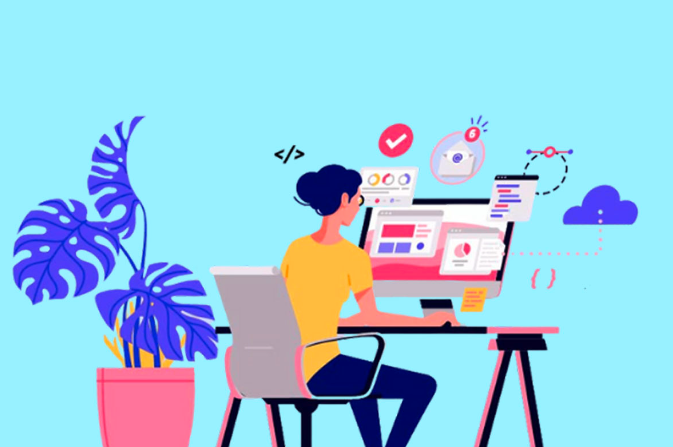
How The WordPress Themes, Templates, Widgets, And Plugins Work Together?
The WordPress Themes, Templates, Plugins, and Widgets work together to create or build a website rather than building with popular WordPress builders like Elementor Website Page Builder. They work in a modular fashion, each having its own purpose. They work together for :
Functionality Of The Website
Themes control the look and feel of your WordPress site. Templates are like the foundation of your theme and provide a basic layout for your pages and posts. Widgets add extra content and features to your sidebar, footer, and other site areas. Plugins are software programs that extend the functionality of WordPress.
Building A Site With Basic Elements
Even when it comes to finalizing building a WordPress site of your own, you need to select a theme and install and activate it. Then choose a template for the pages and posts. After that, add widgets to your sidebar and other areas of your website. Finally, install plugins to add extra features and functionality to your WordPress site. Without these elements, it’s an impossible task to create a productive WordPress Website.
Making The Site Interactive
Themes are the front-end interface of a website that users see when they visit a website. They usually contain a header image and navigation menus as well as footer text. Templates are the back-end interface of a website that functions as the skeleton for all pages on that site. Widgets are interactive features on your site like social media icons or an RSS feed reader widget. Plugins are add-ons for your website that can be downloaded from WordPress’s official plugin repository or from third-party sources.
Also Read – Tips For Building Your First Shopify Theme
Conclusion
By understanding the individual roles each plays in a WordPress site, you can create a website that is both beautiful and functional. Selecting the right theme, template, widgets, and plugins are essential to building a successful WordPress site. With a little bit of planning and suitable knowledge, you can create a website that meets all your needs.


