If you’re creating content on YouTube, you already know how important it is to get your videos noticed. With millions of videos uploaded every day, standing out can be a challenge. But one of the most effective ways to boost your visibility and rank higher in YouTube search results is through proper keyword research. The right YouTube keyword tool can help you identify keywords that attract the right audience and drive traffic to your videos.
In this guide, we’ll dive into the top YouTube keyword tools and show you how to use them to optimize your videos and rank higher on YouTube.
Why Keyword Research is Crucial for YouTube Success
How YouTube’s Works
YouTube is the second-largest search engine in the world, and its algorithm plays a crucial role in determining which videos get discovered. Just like Google, YouTube uses a combination of factors—such as relevance, engagement, and keywords—to rank videos in search results and recommendations.
By using a YouTube keyword tool, you can find keywords relevant to your content, optimize your videos, and improve your chances of being recommended to new viewers.
How Keywords Affect Video Rankings
Keywords are the foundation of how YouTube’s algorithm understands what your video is about. When you use the right keywords, your video is more likely to appear in search results when viewers search for topics related to your content. Properly optimized videos are also more likely to appear in the “recommended” section, leading to more views and subscribers.
Top YouTube Keyword Tools
There are several YouTube keyword tools available that can help you find the best keywords for your videos. Here are the top tools you should consider using:
1. TubeBuddy

TubeBuddy is one of the most popular YouTube keyword tools, offering a range of features designed to help creators optimize their videos. The Keyword Explorer tool allows you to research keywords, analyze their search volume, competition, and overall ranking potential. TubeBuddy provides keyword suggestions based on your video content and offers insights into how well your video will perform for those keywords.
Key Features:
- Search volume and competition data
- Video SEO score
- Keyword suggestions tailored to your niche
- In-depth ranking insights
2. VidIQ

VidIQ is another widely used YouTube keyword tool that offers powerful features for both keyword research and video optimization. The VidIQ Keyword Tool provides keyword suggestions, search volume data, and competition analysis. VidIQ also shows you the top-performing videos for a given keyword, which can help you understand the type of content that ranks well.
Key Features:
- Keyword research with search volume and competition data
- Video analytics to track performance
- Trend alerts for rising keywords
- Top-performing video suggestions
3. Keyword Tool (Keywordtool.io)
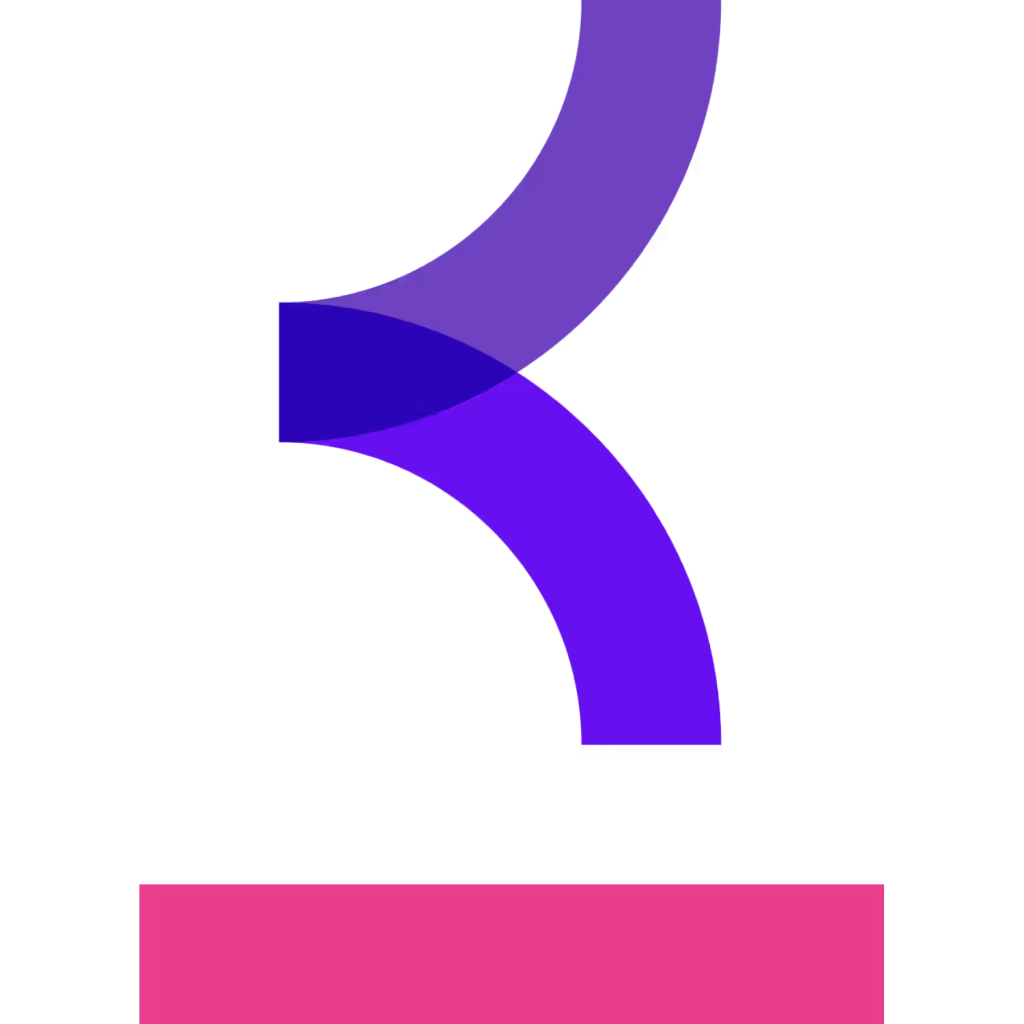
KeywordTool.io is an excellent tool for finding long-tail keywords for YouTube. It helps you generate keyword ideas by using YouTube’s autocomplete feature, which shows the most common searches related to your base keyword. This tool is perfect for discovering niche keywords that might be less competitive but highly targeted.
Key Features:
- Generates long-tail keyword suggestions
- Uses YouTube’s autocomplete data
- Provides keyword suggestions for multiple platforms, including YouTube
4. Google Trends

Google Trends is a free tool that shows the popularity of search queries over time. While it’s typically used for Google searches, it also provides valuable insights into trending topics and keywords on YouTube. By using Google Trends, you can spot rising trends and keywords, allowing you to jump on timely topics and create content that resonates with your audience.
Key Features:
- Identify trending topics and keywords
- Compare the popularity of multiple keywords
- View search trends by country and region
5. Ahrefs

Ahrefs is a powerful SEO tool that also provides insights for YouTube keyword research. Although it’s primarily used for website SEO, Ahrefs has a feature called Ahrefs Keywords Explorer that can be used for YouTube keyword research. The tool gives detailed keyword data, including search volume, keyword difficulty, and the number of search results for a keyword.
Key Features:
- Search volume and keyword difficulty data
- Keyword suggestions and related topics
- Competitor keyword analysis
6. SEMrush

SEMrush is another top-notch SEO tool that includes features specifically designed for YouTube. Its YouTube Keyword Tool helps you identify the best keywords for your videos and provides insights into competitor performance. SEMrush’s ability to track rankings and spot trends can help you stay ahead of the competition.
Key Features:
- Keyword suggestions and analysis
- YouTube competitor analysis
- Track keyword rankings and trends
How to Use These YouTube Keyword Tools Effectively
To maximize the impact of these YouTube keyword tools, here are some tips on how to use them effectively:
– Understanding Search Volume and Competition
When choosing keywords, it’s essential to balance search volume and competition. High-volume keywords might sound appealing, but they can be very competitive, making it harder to rank. Focus on keywords with a moderate search volume and lower competition for better chances of ranking higher.
– Long-Tail Keywords
Long-tail keywords are specific, multi-word phrases that are often less competitive. These keywords tend to have a more targeted audience, which means the people searching for them are more likely to watch your videos. Tools like KeywordTool.io and VidIQ are perfect for finding these types of keywords.
– Trending Keywords
Using Google Trends or VidIQ can help you identify keywords that are currently trending. Jumping on trending topics can give your videos a boost in visibility and attract more views. These tools can help you spot rising topics in your niche and create timely content that appeals to viewers.
Best Practices for Optimizing YouTube Videos with Keywords
Once you have your YouTube keyword tool results, it’s time to optimize your video. Here are some best practices:
a.) Title Optimization
Your video title is one of the most important places to include your main keyword. Ensure your primary keyword appears naturally at the beginning of the title to help YouTube understand the content of your video.
b.) Description & Tags
Incorporate relevant keywords in both your video description and tags. While the title is crucial, the description gives YouTube more context about your video, helping it rank for multiple relevant keywords.
c.) Thumbnails and Captions
Custom thumbnails can improve your click-through rate (CTR), and using captions can help YouTube understand your content better. Both elements contribute to your video’s visibility and ranking.
Common Mistakes to Avoid with YouTube Keyword Tools
While using YouTube keyword tools, avoid these common mistakes:
Keyword Stuffing
Overloading your video with keywords can hurt your rankings. Keyword stuffing makes your content sound unnatural and may lead to YouTube penalizing your video. Instead, focus on using keywords naturally and sparingly.
Ignoring Search Intent
It’s crucial to understand the search intent behind the keywords you choose. If a keyword doesn’t align with what users are actually looking for, it’s less likely to help your video rank.
Relying Solely on One Tool
Each YouTube keyword tool has its strengths and weaknesses. It’s a good idea to use multiple tools to gather comprehensive keyword data, ensuring that you find the most effective keywords for your video.
Conclusion
Using the right YouTube keyword tool can significantly improve your video’s chances of ranking higher in search results and attracting more viewers. Whether you’re using TubeBuddy, VidIQ, or Google Trends, make sure you choose the right keywords for your content. Incorporate these keywords into your video title, description, and tags, and follow best practices to optimize your videos effectively.
Start using a YouTube keyword tool today and watch your channel grow as you rank higher and reach a broader audience!

