If you want your website to look lively and boost engagement, adding social media feeds to WordPress is a must. Visitors love seeing fresh updates, photos, and posts from your social channels all in one place. Thankfully, there are plenty of tools to add social media feeds to WordPress, as well as social media marketing plugins, that make it easy, no coding needed.
In this blog, you’ll learn why these feeds matter, how social media widgets work, and the best tools for adding feeds from top social media platforms to your WordPress site.
What Is a Social Media Widget?
A social media widget is a simple tool (often a plugin) that you can add to any WordPress theme. Widgets display your feed from Facebook, Instagram, Twitter, LinkedIn, TikTok, YouTube, and others. You can show posts, photos, videos, reviews, or a combination. Most widgets offer drag-and-drop setup and design customization, so your feed matches your site’s look and feel.
Why Add Social Media Feed to WordPress?
Embedding a social media feed brings real-time updates from your channels directly onto your website. This can:
- Increase user engagement
- Keep your site content fresh automatically
- Showcase your latest posts, reviews, and interactions
- Build trust and a sense of community
- Promote your brand across social media platforms
For businesses and personal brands using WordPress, it’s an effective way to connect social media marketing tools with your website strategy.
Benefits of Using Social Media Widgets
- Easy Setup: Most widgets plug right into WordPress with just a few clicks.
- Customization: Change layout, colors, and post types to fit your brand.
- Automatic Updates: New posts appear instantly, keeping the site fresh.
- Boost Followers: Site visitors can see your activity and follow you right from your website.
- Supports Multiple Platforms: Add feeds from one or more social media platforms.
Best Tools To Display Social Media Feeds On WordPress
Here are the best tools to add social media feed to WordPress sites. Each one works well for businesses, bloggers, agencies, and anyone wanting to grow social engagement:
1. Tagembed
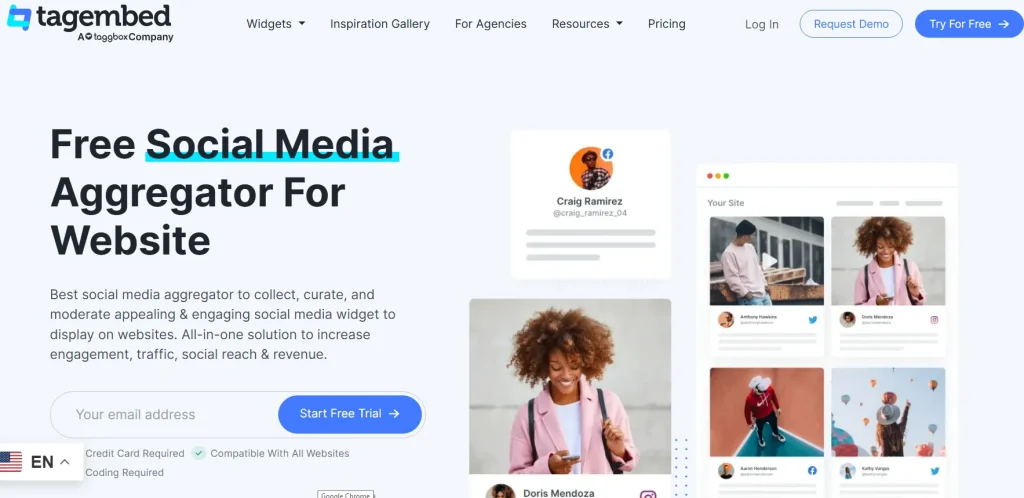
Tagembed is one of the most popular tools for aggregating and displaying content from multiple social media platforms. It lets you collect posts from Facebook, Instagram, X, YouTube, LinkedIn, TikTok, and more, and display them using a responsive social media widget on your WordPress site.
Key features:
- Aggregates feeds from over 20+ social media networks.
- Auto-syncs new posts in real time.
- Offers multiple layout options — grid, slider, and carousel.
- Allows moderation to filter unwanted content.
- SEO-friendly and fully responsive on all devices.
Why it stands out:
Tagembed works seamlessly without needing any plugin installation. You simply generate the embed code and paste it into your WordPress page using the HTML block. It’s simple, lightweight, and keeps your site performance intact.
2. Juicer
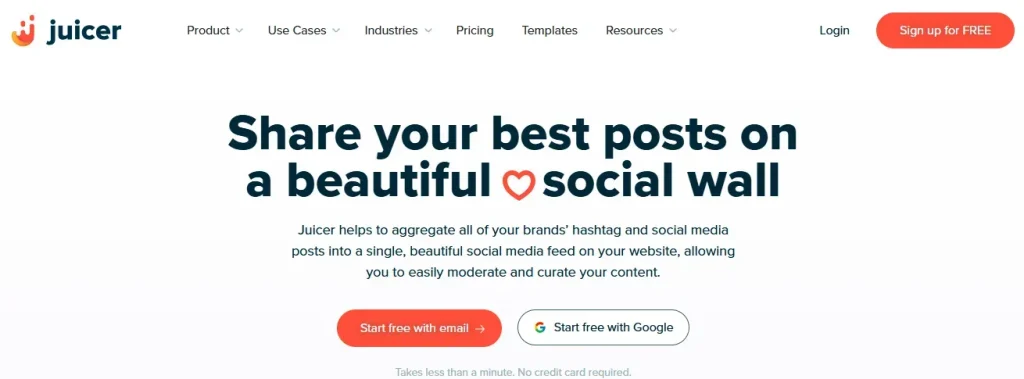
Juicer is another great tool that pulls content from your social accounts into one live feed. It’s ideal for brands that want to maintain a consistent and visually appealing presence across channels.
Key features:
- Supports multiple social media platforms like Instagram, Facebook, and X.
- Automatically updates your feed as new content is posted.
- Custom styling options for branding consistency.
- Moderation features to remove irrelevant posts.
Why it stands out:
Juicer is perfect for marketers who want to curate user-generated content and display it easily through a social media widget. It’s a simple, hands-free solution for keeping your website fresh and interactive.
3. EmbedSocial

EmbedSocial is known for creating beautiful and interactive feeds from various platforms. You can display social content like posts, images, and videos using an embeddable social media widget.
Key features:
- Fetches posts from Facebook, Instagram, YouTube, and Google Business.
- Provides real-time updates from your linked accounts.
- Offers ready-made templates for easy design customization.
- Includes moderation and analytics options.
Why it stands out:
EmbedSocial is great for brands that value design and want full control over how their feeds look. It also integrates well with social media management tools, helping you sync your posts efficiently.
4. Walls.io
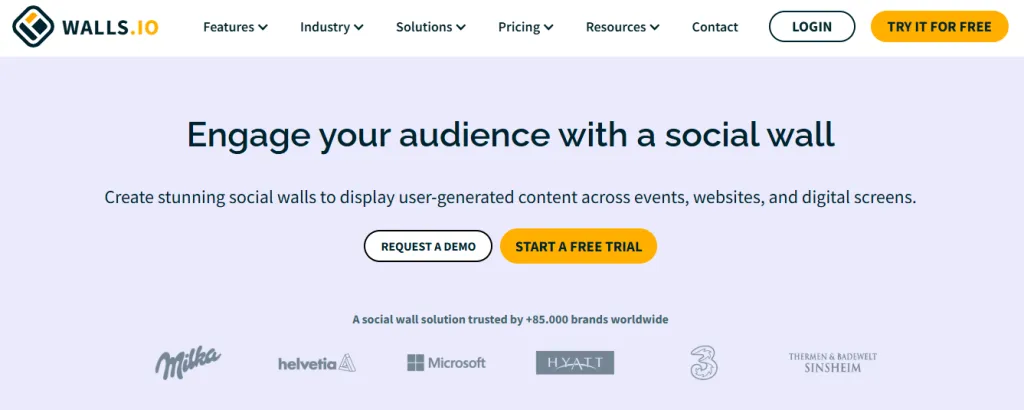
Walls.io is an advanced content aggregation tool designed for websites, events, and campaigns. It collects posts, images, and videos from multiple social media platforms into a single display.
Key features:
- Supports 10+ social networks including Facebook, Instagram, LinkedIn, and TikTok.
- Custom design and layout options.
- Auto-refresh feature for real-time updates.
- GDPR-compliant and ad-free experience.
Why it stands out:
Walls.io is a perfect choice for event organizers, brands, and marketers who want to create interactive live walls or feed sections on WordPress. Its visual appeal and flexibility make it one of the top choices for professional use.
5. Flockler
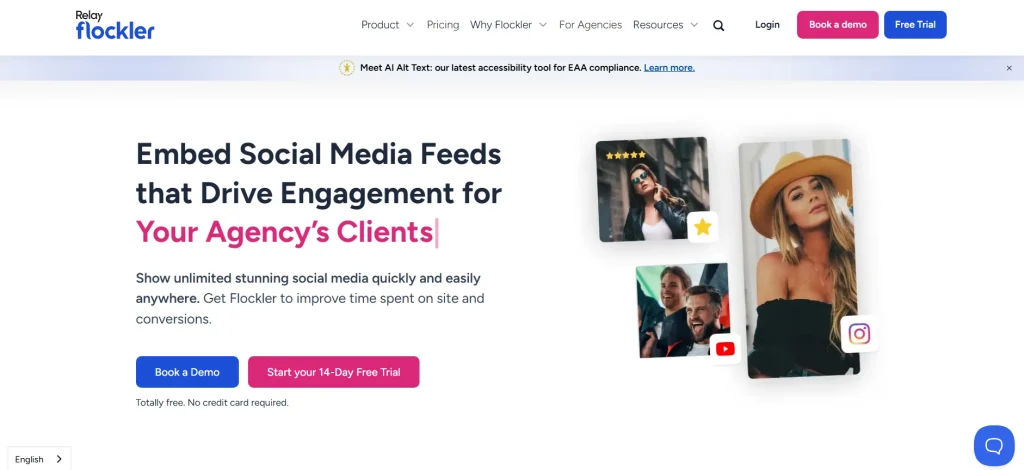
Flockler is a powerful tool that helps businesses showcase user-generated content and social posts directly on their websites. It combines social media aggregation and curation into one easy platform.
Key features:
- Collects posts from platforms like Instagram, Facebook, YouTube, and X.
- Customizable social media widget layouts.
- Content moderation and analytics dashboard.
- SEO-friendly embedding options.
Why it stands out:
Flockler allows brands to build trust by highlighting authentic customer stories and social content. It’s an excellent choice for displaying brand campaigns or influencer collaborations.
6. Curator.io
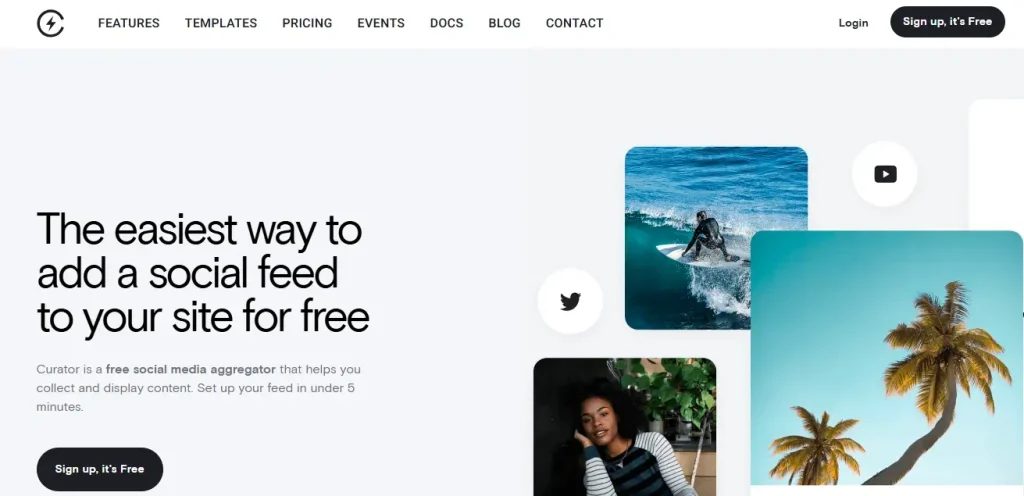
Curator.io is a lightweight and user-friendly tool for embedding social feeds. It works perfectly for WordPress users who want something simple yet functional.
Key features:
- Supports major platforms like Instagram, Facebook, and X.
- Drag-and-drop design customization.
- Real-time content filtering and moderation.
- Easy embed code setup without extra plugins.
Why it stands out:
Curator.io focuses on simplicity and speed. It’s ideal for small businesses, bloggers, or content creators who want a quick solution to display their latest updates from social channels.
7. SociableKIT

SociableKIT is another great all-in-one platform to display social feeds, videos, and reviews. It supports multiple social media platforms and integrates smoothly with WordPress.
Key features:
- Embeds feeds, videos, events, and reviews from various social channels.
- Fully customizable layouts.
- Regular updates and real-time synchronization.
- Mobile-friendly and SEO-ready.
Why it stands out:
SociableKIT is best for those who manage multiple accounts and want a clean, professional feed layout. It also works well alongside social media management tools, making content coordination easier.
Tips to Maximize Social Media Feeds on Your Website
- Place feeds in high-traffic areas (homepage, footer, blog sidebar)
- Use “follow” and “share” buttons on your widgets
- Moderate content to keep it relevant and spam-free
- Mix feeds from different platforms for more variety
- Show customer reviews and user-generated content for more trust
Social media feeds keep your site dynamic and give visitors reasons to engage.
Conclusion
Adding social media feeds to your WordPress site is an easy way to keep your website fresh and keep visitors engaged. With social media widgets and plugins, you can display posts from all your favorite platforms and encourage more people to follow and interact with you.
There are plenty of simple tools available, just pick one that fits your needs, connect your accounts, and customize the look. In minutes, your site will show real-time updates and help you grow your online presence without any coding. This simple step can make a big difference for your brand or business.

