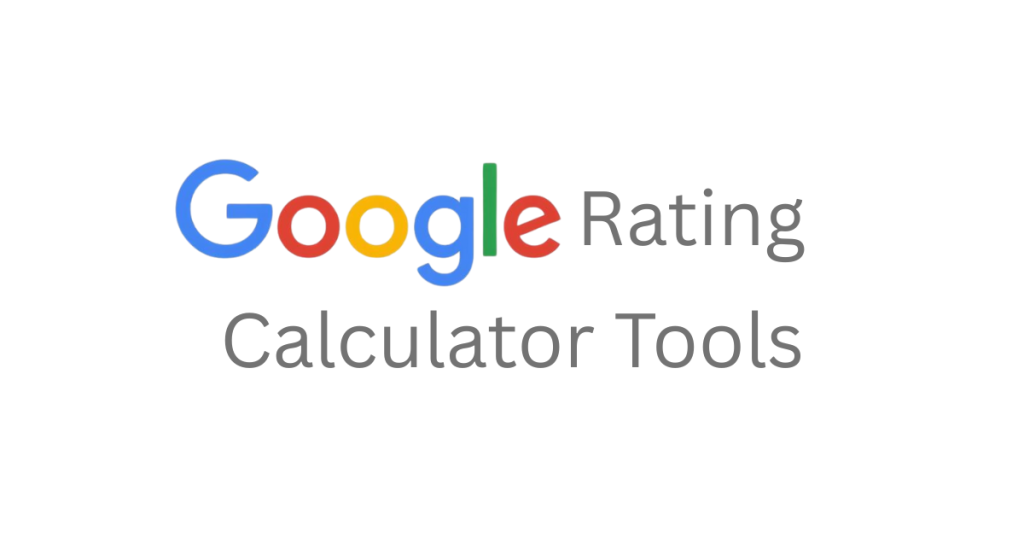You open your Google Business Profile and see the same number you’ve been staring at for weeks: 4.2 stars. The team is doing good work, customers are happy, but the rating won’t budge, and everyone’s asking, “How many new reviews do we actually need to reach 4.5 or 4.7?” That’s where Google rating calculator tools help. They don’t pitch magic.
They just turn your current rating, review count, and goal into a clear, believable target, then you can plan the next 90 days with real numbers. In this guide, we’ll quickly compare the most useful calculators, explain when to use which, and show a simple way to turn the output into weekly action. No formulas to memorize, no growth hacks, just steady, ethical steps that your team can actually run.
What Are Google Rating Calculator Tools?
A Google rating calculator tool is an online application designed to help you understand how your current and future customer reviews affect your average Google star rating.
Let’s say your business currently has 200 reviews with an average rating of 4.3 stars. You might wonder:
- How many five-star reviews do I need to reach 4.5?
- What happens if I get a few one-star reviews next month?
- Is it realistic to reach 4.8 stars in the next quarter?
With a Google rating calculator tool, you simply input your current number of reviews and average rating, then add hypothetical new ratings to see how they affect your total.
This is incredibly useful for planning your online reputation management strategy. You can predict your next milestones, set achievable goals, and identify how much effort you need to put into customer satisfaction initiatives.
Why These Tools Matter: The Benefit of Google Reviews
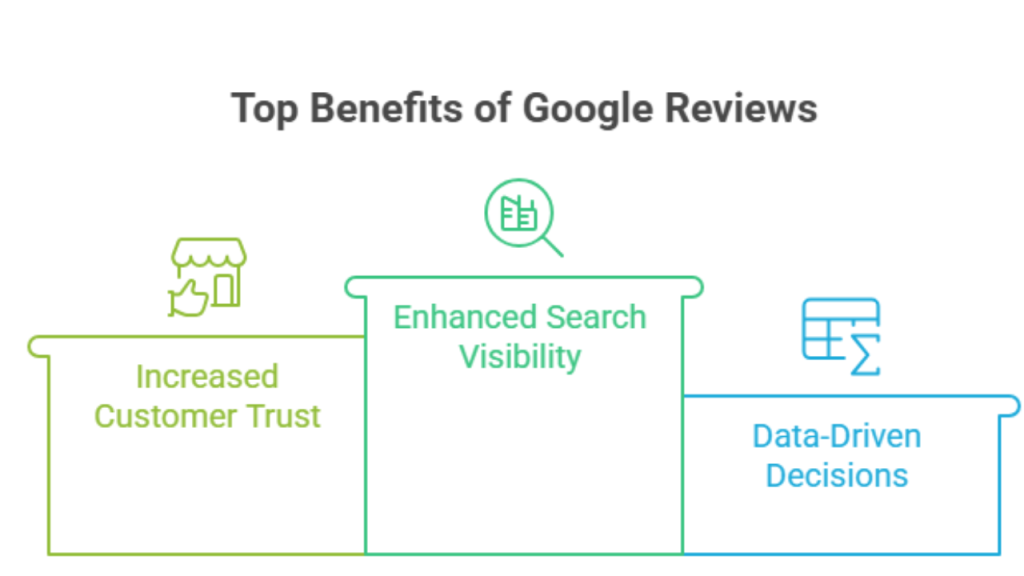
Before diving into specific tools, it’s worth revisiting the benefit of Google reviews themselves.
Positive reviews are more than just social proof, they directly influence your search engine visibility. Google’s algorithm prioritizes businesses with higher ratings and consistent positive feedback. This means better rankings in local search results and Google Maps, which in turn leads to more clicks and conversions.
Additionally, customers trust peer recommendations. A study by BrightLocal found that over 80% of consumers trust online reviews as much as personal recommendations. That means every star counts.
When you use a Google rating calculator, you’re not just playing with numbers, you’re making data-driven decisions to strengthen your brand image, customer trust, and overall SEO performance.
Top Google Rating Calculator Tools Worth Trying
There are many tools available to help you understand and manage your online ratings. Below are some of the most effective ones for businesses of all sizes.
1. Taggbox

Taggbox is best known as a powerful social media aggregation and display tool, but it also offers excellent features for monitoring and showcasing Google reviews.
With Taggbox, you can connect your Google My Business profile and instantly pull in all customer feedback in real-time. Its Google review widget helps display ratings beautifully on your website, which not only improves credibility but can also encourage new customers to leave feedback.
Taggbox doesn’t just help you visualize your ratings; it helps you manage them strategically. You can analyze review performance, identify trends, and integrate the display with social proof walls or testimonial pages.
While it’s not solely a calculator, Taggbox acts as a comprehensive Google review management tool, perfect for businesses wanting both data insights and visual integration.
2. ReviewTrackers

ReviewTrackers offers a simple and effective Google rating calculator that lets you input your total number of reviews, current rating, and desired rating. It instantly shows you how many new positive reviews you’ll need to hit your goal.
What makes this tool stand out is its accuracy and user-friendliness. Beyond the calculator, ReviewTrackers provides review monitoring, response management, and detailed analytics to help businesses stay on top of their reputation.
If you’re focused on understanding and improving your ratings while tracking feedback from multiple platforms, ReviewTrackers is an excellent option.
3. Birdeye

Birdeye is a widely trusted platform for review and reputation management. Their rating calculator offers a quick way to see how your average will change as new reviews come in.
You can also connect Birdeye directly with your Google My Business account to automatically track progress, respond to reviews, and even send automated review requests to happy customers, making it easier than ever to boost Google reviews naturally.
4. Grade.us

Grade.us is another strong choice for agencies and marketers. Their calculator includes extra functionality, you can simulate different rating scenarios and export the data to present to clients or team members.
It’s particularly useful for reputation management firms that want to show clients how consistent five-star service impacts their average rating over time.
5. Whitespark

Whitespark provides a no-frills but highly efficient rating calculator tool. You simply enter your current stats, and it shows exactly how many reviews you need to reach your target rating.
Whitespark also offers extensive local SEO and citation tools, so if your goal is to improve both reputation and local ranking, this could be a great addition to your toolkit.
How to Choose the Right Google Rating Calculator Tool (Fast Decision Guide)
Not all tools are created equal. Choosing the right one depends on your goals, technical needs, and marketing approach. Here’s a quick guide to help you decide:
| Goal | Best Option | Why |
| Quick, simple rating projections | ReviewTrackers or Whitespark | Fast input, instant results |
| Combine visualization + analytics | Taggbox | Integrates reviews into your website beautifully |
| Multi-platform monitoring | Birdeye | Supports multiple review sources |
| Agency or client reporting | Grade.us | Export and present data easily |
| Automated feedback and review requests | Birdeye or Taggbox | Helps collect new reviews quickly |
How to Use These Tools Strategically?
Simply knowing your numbers isn’t enough. Here’s how to turn calculator insights into action:
- Set realistic goals. If you’re at 4.0 stars with 300 reviews, plan to increase your rating gradually, not overnight.
- Encourage happy customers. Follow up with satisfied clients via email or SMS with a direct Google review link.
- Respond to feedback. Acknowledging reviews (good or bad) builds credibility and improves engagement.
- Showcase reviews publicly. Use widgets from Taggbox or similar platforms to display real-time ratings on your site.
- Track monthly progress. Use your calculator tool to measure how consistent customer engagement affects your overall rating.
By combining calculation with proactive customer engagement, you’ll not only track success but actively drive it.
Conclusion
Numbers don’t win trust, experiences do. The calculators simply give you a clean starting point: a target and a timeline you can commit to. Choose the tool that fits your context (simple estimate, local SEO view, star-distribution input), set a realistic 90-day waypoint, and back it into a weekly ask that feels doable. Fix the small things that create low scores, make leaving a review one tap, and respond to every customer with speed and care.
Finally, show fresh proof where it matters, product pages, pricing, checkout, using a lightweight display layer like Taggbox so your best feedback keeps working for you. Do this consistently and your rating will rise the right way: not from gimmicks, but from real customers who had a good experience and found it easy to say so.