Running a Facebook Page consistently isn’t easy. Between brainstorming content ideas, creating visuals, writing captions, and replying to comments, there’s barely any time left to post regularly. That’s where Facebook scheduling tools come in.
These tools help you plan, schedule, and publish Facebook posts automatically, even when you’re offline or busy. They ensure your brand stays active, consistent, and visible without you needing to log in every day.
Whether you’re a business owner, social media manager, or creator, using a Facebook post scheduler can save hours every week while improving engagement and reach.
What Are Facebook Scheduling Tools?
Facebook scheduling tools are software platforms that allow users to automate their Facebook posting process. Instead of manually uploading each post, these tools let you pre-schedule posts, reels, stories, and even ads for specific dates and times.
Most tools come with a content calendar, media library, and analytics dashboard, helping you plan, organize, and measure your Facebook strategy in one place.
For example, you can:
- Write a week’s worth of posts in one go
- Upload your creatives (photos, videos, links)
- Choose the exact date and time each should publish
- Track post engagement automatically
This automation ensures your Facebook Page remains active, even when you’re asleep, traveling, or working on other marketing campaigns.
Facebook’s Meta Business Suite offers a built-in scheduler for Pages, but third-party scheduling tools like Buffer, Hootsuite, and SocialPilot give you extra features like bulk uploads, team collaboration, analytics, and AI-assisted timing.
Why Use Facebook Scheduling Tools?
Facebook scheduling tools simplify how you manage your content. Instead of manually posting daily, you can create all your posts at once and let automation do the rest.
Key benefits include:
- Save time: Batch schedule posts for weeks or months in advance.
- Stay consistent: Maintain an active presence even during weekends or holidays.
- Post at the best times: Schedule content when your audience is most active.
- Reduce errors: Review and optimize posts before they go live.
- Manage multiple accounts: Handle multiple Facebook Pages or groups easily from one dashboard.
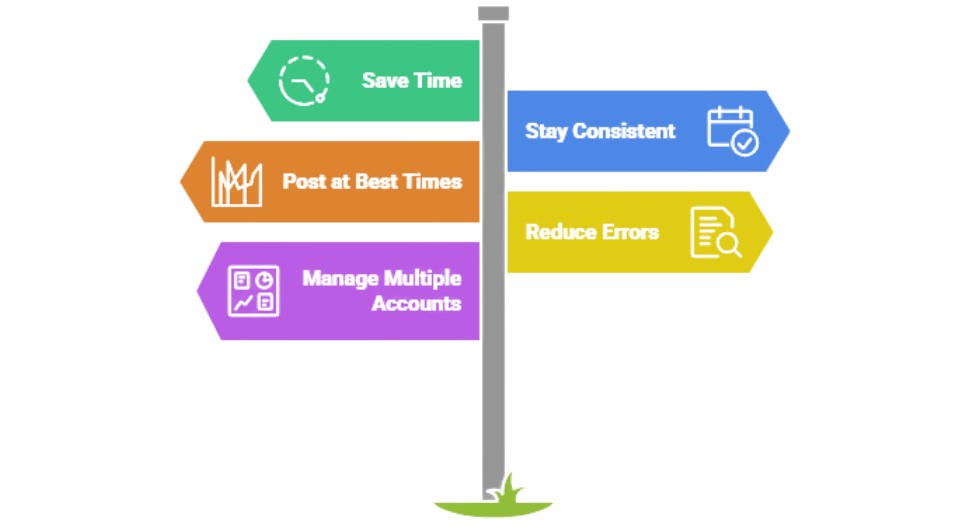
Facebook’s own Meta Business Suite lets you schedule posts for free, but if you need advanced features like analytics, collaboration, or cross-platform posting, third-party tools are worth it.
What to Look for in a Facebook Scheduler
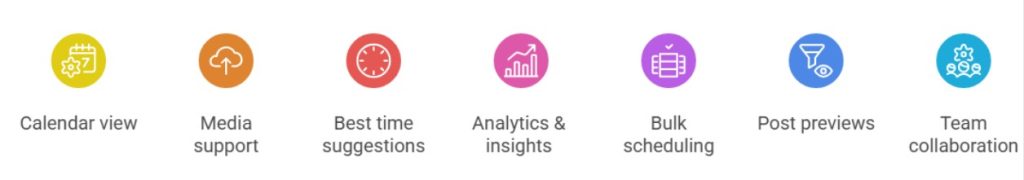
Before choosing any tool, look for these essential features:
- Calendar view: Visual layout for planning and organizing posts.
- Media support: Upload videos, images, reels, or carousels.
- Best time suggestions: Automatically find peak engagement hours.
- Analytics & insights: Track engagement, clicks, and performance.
- Bulk scheduling: Upload and queue multiple posts at once.
- Post previews: See how posts will look on Facebook.
- Team collaboration: Assign roles, approve posts, and manage workflows.
- Content recycling: Repost evergreen content to maximize visibility.
Top Facebook Scheduling Tools in 2025
Below are some of the most trusted and easy-to-use Facebook scheduling tools for businesses and creators.
1. Buffer
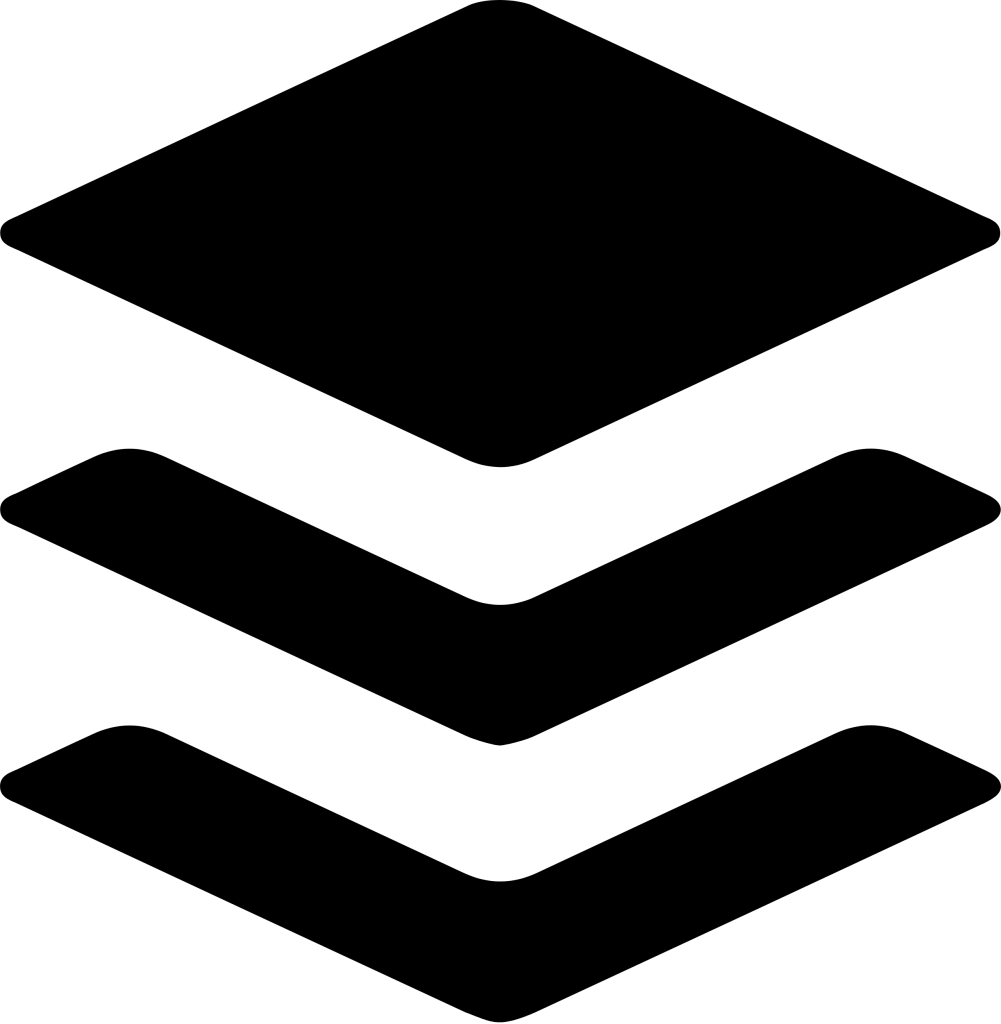
Buffer is one of the most beginner-friendly tools for Facebook scheduling. It allows you to plan and publish posts across multiple channels including Facebook, Instagram, and LinkedIn, making it a great Facebook aggregator for managing all your content in one place.
Key Features:
- Simple drag-and-drop calendar
- Post previews for desktop and mobile
- Basic analytics on clicks and engagement
- Free plan for up to 3 channels
Best For: Small businesses, freelancers, and solo marketers who want a clean, easy scheduler.
2. Hootsuite

Hootsuite is a full social media management platform offering advanced scheduling, analytics, and monitoring.
Key Features:
- Centralized dashboard for all social accounts
- In-depth analytics and social listening tools
- Collaboration and approval workflows
- Integrations with Canva, Slack, and more
Best For: Agencies and large teams needing analytics, client reporting, and multi-platform scheduling.
3. Sprout Social

Sprout Social combines powerful scheduling with analytics and engagement tools, helping brands manage all social interactions in one place.
Key Features:
- Smart Queue for best posting times
- Unified inbox for managing comments/messages
- Detailed post and campaign reports
- Supports Pages, Groups, and Ads
Best For: Brands that focus on both posting and community engagement.
4. SocialPilot

SocialPilot strikes a great balance between pricing and functionality. It’s perfect for small to mid-sized businesses.
Key Features:
- Bulk post uploads from CSV
- Tag users and pages easily
- Team roles and approvals
- Client management dashboard
Best For: Agencies and teams managing multiple Facebook Pages on a budget can use a Facebook widget to display engaging posts and updates directly on their websites.
5. Planable

Planable focuses on collaboration and content approval. Its interface makes it easy for teams to review posts visually before they go live.
Key Features:
- Real-time collaboration & comments
- Grid and feed preview for Facebook posts
- Approval workflow with status tracking
- Multi-platform support
Best For: Marketing teams and agencies managing clients and feedback cycles.
6. Metricool

Metricool offers scheduling, analytics, and ad performance tracking — all in one dashboard.
Key Features:
- Schedule posts, stories, and videos
- Audience heat maps for best posting times
- Competitor and campaign analysis
- Free plan with limited analytics
Best For: Creators and small brands who want insights without a steep price tag.
7. Later

Later is popular for visual planners. Originally built for Instagram, it now supports Facebook too.
Key Features:
- Drag-and-drop media calendar
- Visual previews of Facebook posts
- Auto-publishing and media storage
- Link in bio and content library
Best For: Creators and brands that rely on visuals and storytelling.
Tips for Getting the Most Out of Facebook Scheduling
- Use data-driven timings: Check Insights or your tool’s analytics for optimal posting times.
- Maintain a mix of content: Alternate between videos, photos, carousels, and stories.
- Engage manually: Automation helps with posting, but real replies build relationships.
- Repurpose top content: Re-share evergreen posts monthly.
- Track analytics regularly: Learn which posts drive engagement and conversions.
- Keep visuals mobile-friendly: 80% of users browse Facebook via mobile.
Conclusion
Facebook scheduling tools have become essential for brands and creators who want to stay consistent without spending hours online. They help you plan, organize, and publish content automatically — saving time while improving engagement. Whether you’re running a small business, managing a community, or handling multiple Pages, scheduling tools make your workflow smoother and more strategic.
Start with Facebook’s own Meta Business Suite if you’re new, or explore tools like Buffer, Planable, and SocialPilot for more advanced features such as analytics and collaboration. The real power of automation lies in freeing up your creativity, so you can focus on crafting meaningful content instead of worrying about posting times.

