Running social media can feel like a full-time job. Between creating posts, replying to comments, and tracking performance, it’s easy to get overwhelmed. That’s why social media scheduling tools have become a must-have for anyone managing multiple platforms.
Whether you’re a small business owner, a marketer, or a content creator, these tools help you plan posts ahead of time, stay consistent, and focus on what really matters, creating great content. In this blog, we’ll explain what these tools do, why they’re helpful, and which ones are the best to use for your social media success.
What Are Social Media Scheduling Tools?
Social media scheduling tools are platforms that let you plan and publish posts automatically across different networks like Facebook, Instagram, LinkedIn, X (Twitter), and Pinterest. Instead of manually posting at the perfect time, you can schedule everything in advance.
For example, you can create all your weekly or monthly posts at once, set specific times for each platform, and let the tool handle the rest. Most scheduling tools also include features like analytics, post previews, and collaboration options for teams.
Some even combine other features of social media management tools such as responding to comments, tracking engagement, and analyzing performance, all in one place.
In simple words, they save time, reduce stress, and help you stay organized across all your social media accounts.
Why Use Social Media Scheduling Tools?
Here are the main benefits of using scheduling tools for your business or personal brand:
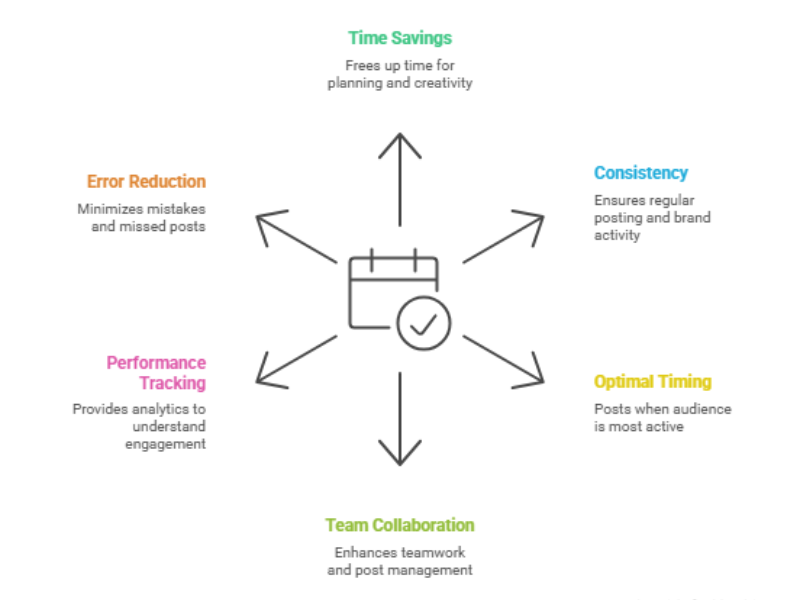
1. Save Time and Effort
Instead of posting manually every day, you can batch your content once a week or month. This frees up time for planning and creativity.
2. Maintain Consistency
Regular posting is key to growth on social media. Scheduling ensures that your brand stays active even on weekends or holidays.
3. Reach at the Right Time
These tools allow you to post when your audience is most active, even if you’re offline.
4. Improve Team Collaboration
If you work in a team, everyone can view, edit, and approve posts in the same dashboard.
5. Track Performance Easily
Most scheduling tools come with analytics. You can track likes, clicks, comments, and engagement to understand what’s working.
6. Avoid Mistakes and Missed Posts
Scheduling gives you a chance to proofread and review everything before it goes live, reducing errors and last-minute rushes.
Top Social Media Scheduling Tools
There are plenty of scheduling tools out there, but the best ones are simple, reliable, and easy to use. Here are some popular options to consider:
1. Buffer

Buffer is one of the most user-friendly scheduling tools available. It allows you to schedule posts for multiple platforms, preview how they’ll look, and track engagement.
Key Features:
- Simple interface for quick scheduling
- Post previews for each platform
- Analytics and engagement reports
- Browser extension for easy posting
Best For: Small businesses and freelancers who need an affordable, no-fuss scheduling tool.
2. Hootsuite

Hootsuite is a powerful platform used by businesses and agencies. It combines scheduling, analytics, and monitoring in one dashboard.
Key Features:
- Schedule posts across all major platforms
- Monitor brand mentions and conversations
- Analyze performance and audience engagement
- Manage multiple accounts easily
Best For: Agencies and marketing teams handling several clients or large accounts.
3. Later

Later is a visual content planner that’s perfect for platforms like Instagram and Pinterest. You can drag and drop posts onto a calendar, preview your feed, and even schedule stories.
Key Features:
- Drag-and-drop scheduling
- Visual post previews
- Best time to post suggestions
- Link in bio tracking
Best For: Brands and creators focusing on visual storytelling.
4. Sprout Social

Sprout Social is a complete social media management solution with powerful scheduling and reporting tools. It’s ideal for larger teams that need collaboration and analytics.
Key Features:
- Smart scheduling and publishing
- Team collaboration tools
- Detailed analytics reports
- Unified social inbox
Best For: Medium to large businesses that want an all-in-one social media management system.
5. SocialPilot

SocialPilot offers a great mix of affordability and advanced features. You can schedule, analyze, and collaborate with your team without breaking the bank.
Key Features:
- Bulk scheduling (upload many posts at once)
- Content curation suggestions
- Client management options for agencies
- Detailed analytics
Best For: Agencies, marketers, and small businesses with multiple accounts to manage.
6. Planable

Planable focuses on team collaboration. It allows you to create, review, and approve content before it goes live.
Key Features:
- Real-time feedback and comments
- Visual calendar for campaigns
- Post previews for each platform
- Collaboration-friendly interface
Best For: Teams that need smooth content approval and communication.
7. Metricool

Metricool is great for both beginners and pros. It provides easy scheduling alongside analytics and advertising tools.
Key Features:
- Schedule posts for all major platforms
- Analytics and competitor tracking
- Audience activity heatmaps
- Performance reporting
Best For: Marketers who want data insights along with scheduling features.
Tips for Getting the Most Out of Scheduling Tools
- Plan Ahead: Prepare your weekly or monthly content calendar in advance.
- Mix Content Types: Use a blend of images, videos, reels, and stories for variety.
- Stay Flexible: Even with scheduling, leave space for trending or spontaneous posts.
- Use Analytics: Check reports regularly to understand what works best.
- Engage Actively: Automation is great, but real-time engagement still matters.
- Keep Your Tone Consistent: Make sure all scheduled content aligns with your brand voice.
- Review Before Publishing: Always double-check posts for typos, visuals, and links.
Conclusion
Social media scheduling tools are lifesavers for anyone managing multiple accounts. They simplify your workflow, save time, and ensure you never miss an opportunity to connect with your audience.
By planning your posts ahead, you can focus more on creativity, engagement, and strategy, the things that truly make your brand stand out online. And when combined with features from a social media aggregator or full social media management tools, you get a complete system for managing, publishing, and analyzing your online presence.
If you’re looking to take your scheduling a step further, explore dedicated Facebook scheduling tools to optimize your posting times and reach your audience when they’re most active.
So, start scheduling smarter today, and let automation handle the routine while you focus on growing your brand and building meaningful connections.

