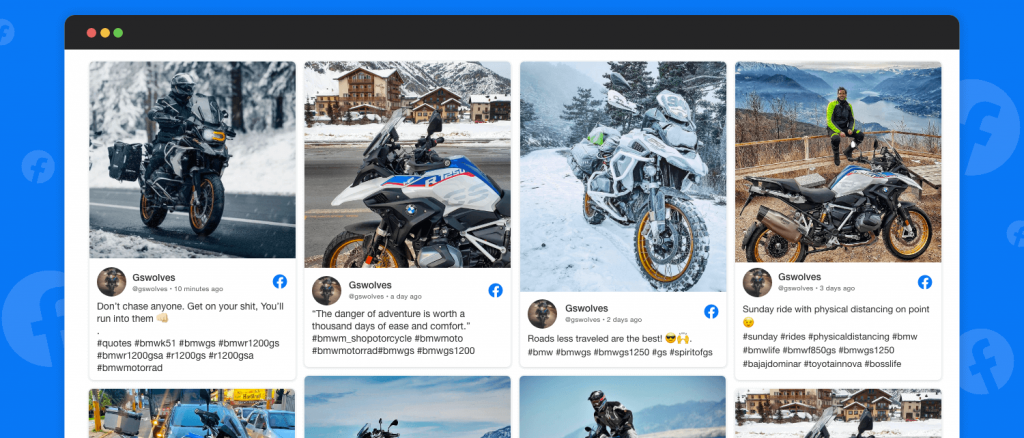Around 22% of the global population uses Facebook. Such a large number of user-base suggests that Facebook truly has the potential to make any type of content from photos, videos and news go viral within a matter of a few seconds.
Probably the reason as to why businesses focus primarily on Facebook than any other social media channel for marketing campaigns.
With a million numbers of daily active users, Facebook to this day remains the most popular social media platform. Facebook marketing never gets out of trend as the platform is constantly evolving to make it more user friendly.
But, because of the regular changes, businesses find it hard to pin a singular marketing strategy that would always reap them profits. Well, there is one way through which brands can shine on Facebook and brings brands visibility to their business.
It is known as embedding Facebook feed on the website. Though Fb widget can be added to any kind of website, in this piece we are solely focusing on WordPress Websites.
How To Add Facebook Feed On WordPress Website

#1 Using A Social Media Aggregator Tool
One of the best ways to embed Facebook feed on a WordPress website is via a social media aggregation. This can be done by a smart social media aggregator tool.
A Social media aggregator tool like Taggbox gathers raw user-generated social media content across various social media accounts and creates an attractive feed to be displayed on the website.
It also helps with moderating the content to remove any unwanted pics and assists in customizing the feed to go with the website layout. The feed is updated in real-time. Social media aggregator tools also give campaign analytics and insights on consumers’ behavior.
By using social media aggregator tools to build a Facebook feed, businesses can compel the audience to engage and communicate with their brand. They could also promote the latest offers and discounts through the same feed on the website.
The embedding of Facebook posts on WordPress websites through social media aggregator tools is easy and effective. The tool generates the embed code which can be placed in the WordPress backend and the Facebook feed is ready and live to be displayed.
#2 By Using Facebook Embed Feature
The simplest way to embed Facebook feed on the WordPress website is by using the embed option from Facebook itself. The feature is available with every post, be it images, videos, stories or comments.
By clicking on the menu of the selected post that you want to include on the website, you will find an embed option. As soon as you hit the embed, a code will be displayed.
You just need to copy and paste it in the website backend and the post will be added to the website. Ensure that Facebook feed embedded through this method is done using the Facebook web and not via the Facebook app. For further information, one can go through Facebook for Developers section.
However, there is one major limitation with this feature is that you have to repeat the entire process every time you feel like adding a Facebook post to the website.
#3 Using Plugin And Widgets
There are a variety of WordPress plugins and widgets available in the market to choose from. The plugins and widgets are similar to social media aggregator tools sharing the same features except the only difference is the way they display Facebook feed only on the WordPress website.
Benefits of Embedding Facebook Feeds
1. Boost website engagement
Facebook photos could easily grab users’ attention. The user-generated content from Facebook engages the website audience as they find Facebook posts easy to relate with.
The visual appeal of the website to gets increased and visitors spend more time knowing about brands’ products and services.
2. Builds Social Proof
Social proof is a psychological phenomenon that impacts the shopping decisions of the target audience by showcasing the customer satisfaction with the brands.
When website visitors see how happy your existing consumers are with your products, by the result of their human nature, they too will buy your products. The Facebook pictures of satisfied consumers’ around their product experience enhance the social proof of a brand and boosts sales.
3. Enhances Brand Trust
Facebook feed when embedded over the website ensures the customers about product quality and overcomes trust issues. As trust is the primary key to any business’s success in today’s world, using UGC Facebook posts on websites will help in that area.
4. Improves website’s ranking
Visual content drives more organic traffic to the website than any other form and by adding a Facebook feed, brands can achieve that easily. Also, the photos and videos engage the people and they spend a long time on the website scrolling through the posts before jumping back to search results.
This increases the website’s dwell time and eventually ranking also improves.
5. Better Conversion At Affordable Budget
By embedding Facebook Feed on the brand’s website, marketers can garner high ROI and that too at next to nothing investment. Also, the content creation budget too gets cut down as now the brand is using content created by its users for promoting itself.