YouTube is the second largest search engine in the world, and it’s no surprise that many website owners and digital marketers are eager to add YouTube channels and videos to their sites. One of the best ways to do this is by using a YouTube embed code generator. These tools allow you to easily add YouTube content to your website, whether you’re embedding individual videos, playlists, or entire channels.
In this guide, we will explore how to use YouTube embed code generators, the benefits they offer, and some top tools to help you enhance your website.
What Are YouTube Embed Code Generators?
A YouTube embed code generator is an online tool that helps you generate the necessary HTML code to embed YouTube videos, playlists, or entire channels on your website. By using this code, you can easily add a YouTube video player to your site without needing to host the videos yourself. These generators also allow you to customize the embedded player’s size, appearance, and functionality to match the design of your site.
Embed code generators simplify the process for users, especially those who may not have extensive coding knowledge. With just a URL, you can generate the embed code and paste it into your website’s HTML.
Why Use a YouTube Embed Code Generator?
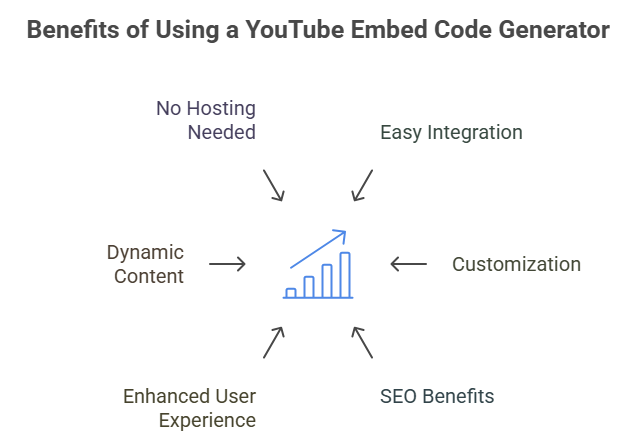
Using a YouTube embed code generator provides several benefits. Here are some simple reasons why you should consider using one for your website:
- Easy Integration: You don’t need coding skills to embed YouTube content; just paste the code generated by the tool.
- Customization: Modify video size, layout, and controls to fit your website’s style.
- SEO Benefits: Embedded videos can improve engagement on your site, which can positively impact your SEO rankings.
- Enhanced User Experience: Embedded videos provide an interactive experience, which can increase the time visitors spend on your site.
- Dynamic Content: Videos, playlists, and channels from YouTube update automatically, keeping your site fresh without extra work.
- No Need to Host Files: Embedding videos means you don’t have to worry about storing video files or bandwidth usage.
Top YouTube Embed Code Generators for Your Website
There are various YouTube embed code generators available, each offering unique features to help you easily integrate YouTube content into your website. Here are some of the best tools to use:
1. Taggbox
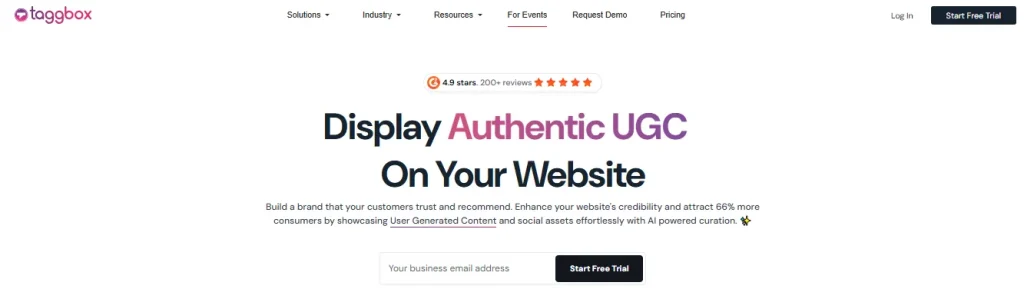
Taggbox is one of the most powerful YouTube embed tools, especially for marketers and businesses who want to integrate YouTube videos, playlists, and even entire YouTube channels onto their site. It allows you to aggregate videos from YouTube and other social media platforms, all in one place.
Key Features of Taggbox:
- Customizable Widgets: Tailor the look of the video player to match your website design.
- YouTube Aggregators: Aggregate and display content from YouTube channels and playlists.
- Mobile-Friendly: Automatically adapts to mobile devices for seamless user experience.
- Analytics: Track user interaction with the videos on your site.
Why Use Taggbox?
Taggbox is ideal for showcasing curated content from YouTube aggregators and creating a dynamic, engaging multimedia experience on your site. The platform is highly customizable and provides excellent options for displaying multiple videos or playlists in one widget.
2. Embedly

Embedly is another great tool for quickly embedding YouTube videos onto your website. It automatically generates embed codes when you paste the URL of a YouTube video, making it a fast and efficient solution for embedding content.
Key Features of Embedly:
- Simple Embed Code: Paste the YouTube video URL, and Embedly generates the embed code automatically.
- Cross-Platform: Supports embedding from various sources, not just YouTube.
- Customizable Options: Modify video settings like size, autoplay, and aspect ratio.
Why Use Embedly?
Embedly is perfect for users who need a straightforward and efficient tool for embedding individual YouTube videos with minimal customization.
3. InVideo
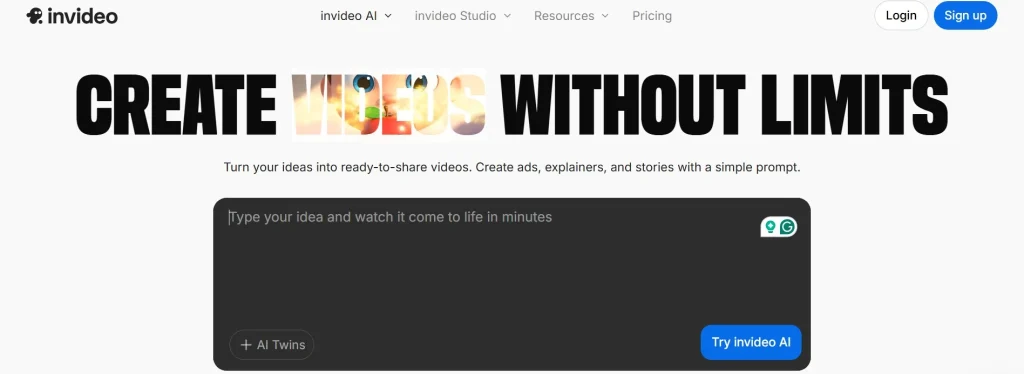
InVideo is a versatile platform that not only helps you edit videos but also provides easy-to-use embed code generation for YouTube videos, channels, and playlists. It’s an excellent choice for website owners who want a more professional look for their embedded content.
Key Features of InVideo:
- Responsive Embeds: Ensure the video looks great on both desktop and mobile devices.
- Custom Player Design: Customize autoplay, player controls, and more.
- Playlist Embeds: Embed entire YouTube playlists or channels for continuous content.
Why Use InVideo?
InVideo is a great option for users who want to create polished, high-quality video embeds while still keeping things simple and customizable.
4. YouTube’s Default Embed Tool
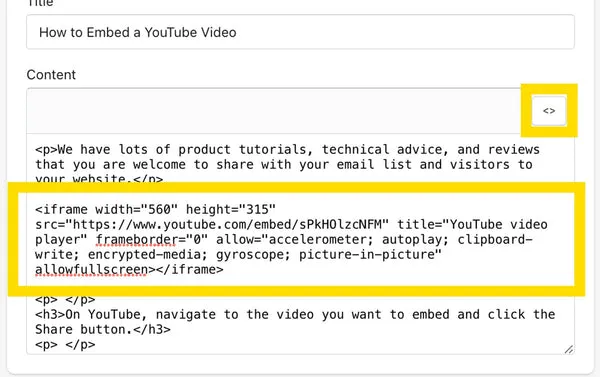
Sometimes, the simplest solution is the best one. YouTube’s default embed tool is a great option for anyone looking to quickly add a video to their website. It’s built right into the YouTube platform and allows you to generate an embed code with just a few clicks.
Key Features of YouTube’s Embed Tool:
- Quick & Easy: Simply click the “Share” button under the video, then select “Embed” to generate the code.
- Basic Customization: Adjust the video’s size and enable settings like autoplay or related video display.
- Free to Use: No third-party service needed, everything is handled within YouTube.
Why Use YouTube’s Default Tool?
If you’re looking for a no-frills, straightforward way to embed YouTube videos without any extra features, this tool is your best bet.
5. EmbedPress

For WordPress users, EmbedPress is an excellent plugin for easily embedding YouTube videos, playlists, and channels into posts or pages. It makes the process of embedding YouTube content on your WordPress site even simpler.
Key Features of EmbedPress:
- One-Click Embeds: Paste the YouTube URL, and EmbedPress does the rest.
- Playlist & Channel Embeds: Quickly add entire YouTube playlists or channels.
- SEO-Friendly: Automatically adds metadata like video titles and descriptions to help with SEO.
Why Use EmbedPress?
For WordPress users, EmbedPress offers an easy and efficient solution for embedding YouTube content while ensuring it’s SEO-optimized and mobile-friendly.
Conclusion
In conclusion, using a YouTube embed code generator is a straightforward and effective way to enhance your website with engaging video content. Whether you’re embedding a single video, a playlist, or an entire YouTube channel, these tools help you integrate multimedia effortlessly, improving user engagement and SEO.
By offering customization options, such as adjusting video size and layout, these generators ensure the embedded content fits seamlessly with your website’s design. Tools like Taggbox, Embedly, and InVideo simplify the process, while YouTube’s default embed tool offers a quick, no-fuss solution. Ultimately, incorporating YouTube videos helps keep your content fresh, attracts more visitors, and boosts your site’s visibility on search engines, contributing to overall website growth and success.

